bitrise のビルドをちょっとだけ短縮
iOS アプリの bitrise ビルドが10分を超える事が多いので、まずは全体を見て手早く改善できるところを探してみた
最も時間がかかるのは xcode-test step だけど、これはアプリ側で色々見直さないといけなさそうで一旦スキップ...
次に目についたのが、 bundle install という script step 👀
bundler をインストールして、 fastlane や danger といった gem をインストールしている
... +---+---------------------------------------------------------------+----------+ | ✓ | bundle install | 2.1 min | +---+---------------------------------------------------------------+----------+ ...
bitrise のキャッシュ
毎回インストールする必要はないので、 bitrise にキャッシュさせたい
実行する workflow の最初と最後に、 Cache:Pull と Cache:Push の step を挟み込むと、指定のディレクトリやファイルを s3 にキャッシュしてくれる
The cache is stored as a single archive file: if the content of the cached paths changes in any way, the entire file gets updated. Every branch of your repository on which you run a build will have its own cache archive.
キャッシュはビルドを実行するブランチごとに保存されて、7日使わないと削除される
ブランチごとにキャッシュを持っているなら、新しくブランチを作る度にキャッシュが無効になるの...?と思ったけど、もちろんそんなことはなさそう
If you only want to delete the cache which is related to a single branch, you should also delete the default branch’s cache too! This is because if a build runs on a branch which doesn’t have a cache, the Bitrise.io Cache:Pull Step will get the cache of the default branch.
新しいブランチなどキャッシュが存在しない場合、 Cache:Pull step はデフォルトブランチのキャッシュを利用してくれる
また、指定したファイルをトリガーにキャッシュを更新することもできる
何をトリガーに、何をキャッシュするのかを workflow editor の Cache Paths で指定できる
今回は、 gem のインストール先の vendor/bundle をキャッシュして、 Gemfile.lock に更新が合った時にキャッシュも更新させたいので、以下を追記した
vendor/bundle -> Gemfile.lock
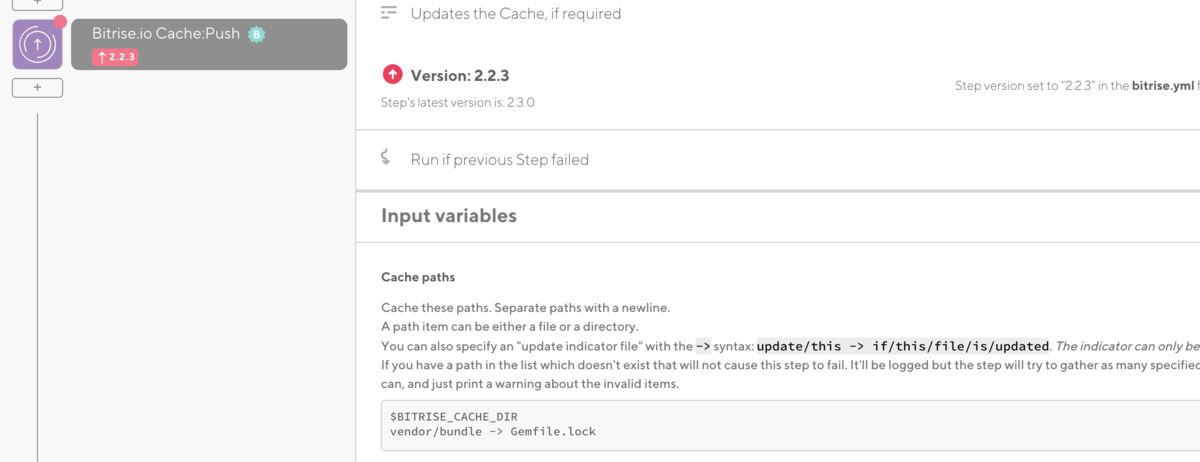
テストしてみる
上記の変更を加えた適当なworkflowでテストしてみる 💭
初回のビルド
bundle install の実行時間は変わらなかったが、 Cache:Push でキャッシュされた(removed file があるのは、おそらく既に Cache:Pull と Cache:Push を導入していた影響...)
... Checking for file changes 1148 files needs to be removed 0 files has changed 8086 files added File changes found in 4.069593ms Generating cache archive Done in 13.97858345s Uploading cache archive Archive file size: 148219904 bytes / 141.353516 MB Done in 3.691688272s
2度目のビルド
bundle install の実行時間が 6.62sec に改善された
... +---+---------------------------------------------------------------+----------+ | ✓ | bundle install | 6.62 sec | +---+---------------------------------------------------------------+----------+ ...
bundle install では、キャッシュされたgemを使っている
+ bundle install --path vendor/bundle Using rake 13.0.1 ....
また、Gemfile.lock には変更がないので、 Cache:Push ではキャッシュも更新していない
... Checking for file changes 0 files needs to be removed 0 files has changed 0 files added No files found in 4.308899ms Total time: 317.307518ms
期待通り動作してくれていそう😎
bundle install の実行時間は、 2.1min → 6.6sec に短縮された
3度目のビルド
試しに適当なgemのバージョンを変更してみると、 bundle install では当然該当の gem だけインストールされた
... Using terminal-table 1.8.0 Fetching danger 8.0.1 Installing danger 8.0.1 Using thor 0.20.3 ...
Gemfile.lock の変更を検知して、キャッシュも更新されている
Checking for file changes 0 files needs to be removed 8086 files has changed 121 files added File changes found in 5.523209ms Generating cache archive Done in 2.66160931s Uploading cache archive Archive file size: 148735488 bytes / 141.845215 MB Done in 3.391270071s Total time: 6.574466233s
まとめ
bitrise のキャッシュは簡単に利用できてとっても便利
今回のさくっとした変更で短縮できたビルド時間は2分程度だけど、頻繁に使うのでかなりの嬉しい改善になった
今後も手が空いた時にビルド時間の改善にしてみる👀